Adapters to HDMI
Adapters to HDMI allow devices with different types of ports to connect to an HDMI display. These adapters convert the signal from the device’s port to HDMI, ensuring seamless transmission of audio and video.
Adapters to HDMI are a popular solution for connecting devices with different ports to an HDMI display. These adapters can convert signals from USB-C, DisplayPort, DVI, and VGA ports to HDMI. With the rise of laptops and mobile devices, adapters to HDMI have become a necessity for those who want to display their content on a bigger screen.
Adapters to HDMI come in different shapes and sizes and can be used for various devices such as gaming consoles, laptops, and smartphones. They are an affordable and convenient solution to connect devices with different ports to an HDMI display.
Introduction To Hdmi Adapters
HDMI, or High Definition Multimedia Interface, is a widely used technology for transmitting high-definition audio and video signals. HDMI adapters play a crucial role in connecting various devices to HDMI-enabled displays. These adapters come in different forms, such as HDMI to VGA, HDMI to DVI, and HDMI to DisplayPort, allowing users to connect their devices to a wide range of displays and projectors. With the increasing popularity of high-definition content, HDMI adapters have become essential for modern connectivity, enabling seamless transmission of audio and video signals across different devices. Understanding the different types of HDMI adapters and their compatibility with various devices is essential for ensuring a smooth and reliable multimedia experience.
Types Of Hdmi Adapters
Types of HDMI Adapters:
Standard HDMI Adapters: These adapters allow you to connect standard HDMI devices, such as laptops or gaming consoles, to HDMI displays or TVs.
Mini and Micro Adapters: These adapters are designed for smaller devices like tablets, smartphones, or cameras, which have mini or micro HDMI ports. They enable you to connect these devices to standard HDMI displays.
Specialized HDMI Converters: These adapters serve specific purposes, such as converting HDMI to VGA or HDMI to DVI. They come in handy when you need to connect your HDMI device to a display that doesn’t have an HDMI port.
Choosing The Right Hdmi Adapter
When selecting an HDMI adapter, it is important to consider compatibility with your devices. Ensure that the adapter is compatible with the devices you intend to connect, including laptops, gaming consoles, or media players. Additionally, check if the adapter supports the desired resolution and refresh rate for optimal performance.
Another crucial factor to consider is the performance and quality of the adapter. Look for adapters that offer high-speed data transmission and support advanced features like 4K resolution or HDR. This ensures a seamless viewing experience and prevents any loss of audio or video quality.
Before making a purchase, read customer reviews and ratings to get an idea of the adapter’s reliability and durability. It is also worth considering the brand reputation and warranty provided by the manufacturer.
By carefully assessing compatibility, performance, and quality, you can choose the right HDMI adapter that meets your specific needs and enhances your multimedia experience.

Common Uses For Hdmi Adapters
HDMI are versatile tools that can be used for a variety of purposes. They are commonly used to connect devices to displays, allowing for seamless transmission of audio and video. Gaming consoles often utilize HDMI adapters to link up with TVs and monitors, providing an immersive gaming experience. Additionally, mobile devices can benefit from adapters, enabling users to enjoy enhanced portability by connecting their devices to larger screens for presentations or entertainment. These adapters serve as essential accessories for modern technology, catering to the diverse needs of users across different platforms.
Installation Tips And Tricks
| Adapters to HDMI | |
| Installation Tips and Tricks | |
| Step-by-Step Connection Guide | Troubleshooting Common Issues |
Ensure adapter compatibility with devices. Connect adapter port securely. Check for any loose connections. Select correct input source on TV. Adjust display settings as needed. Test audio and video output. Troubleshoot if no signal is detected.
Enhancing Your Hdmi Experience
Enhance your HDMI experience with adapters that allow you to connect different devices to your TV or monitor with ease. From USB-C to HDMI adapters to VGA to HDMI converters, there are plenty of options to choose from to improve your viewing experience.
| Adapters to HDMI |
|---|
| Enhancing Your HDMI Experience |
| Are you tired of dealing with tangled cables and limited range with your HDMI setup? Look no further than adapters to HDMI! These cable management solutions allow for easy organization and a clutter-free entertainment space. |
| Extending HDMI Signals |
| With HDMI, you can extend your HDMI signals to reach longer distances without compromising on quality. This is especially useful for those with larger entertainment areas or for those who want to use their HDMI devices in different rooms. |
| Wireless HDMI Alternatives |
| If you want to completely eliminate the need for cables, wireless HDMI alternatives are available with adapters to HDMI. These devices allow you to stream your HDMI signals wirelessly to your TV or monitor, providing a more flexible and convenient setup. |
Future-proofing Your Setup
Adapters to are essential for future-proofing your setup. With HDMI standards continually evolving, it’s crucial to stay ahead. Upgrading existing equipment is made possible through various adapter options. Whether you have VGA or DVI connectors, adapters can seamlessly integrate them into your HDMI-based setup. The transition to HDMI 2.1 can be facilitated with the right adapters, ensuring compatibility with the latest devices and content. This future-proofing approach allows for a smooth and cost-effective upgrade, maximizing the potential of your existing equipment. By incorporating the appropriate adapters, you can harness the benefits of HDMI’s advancements without the need for a complete system overhaul.
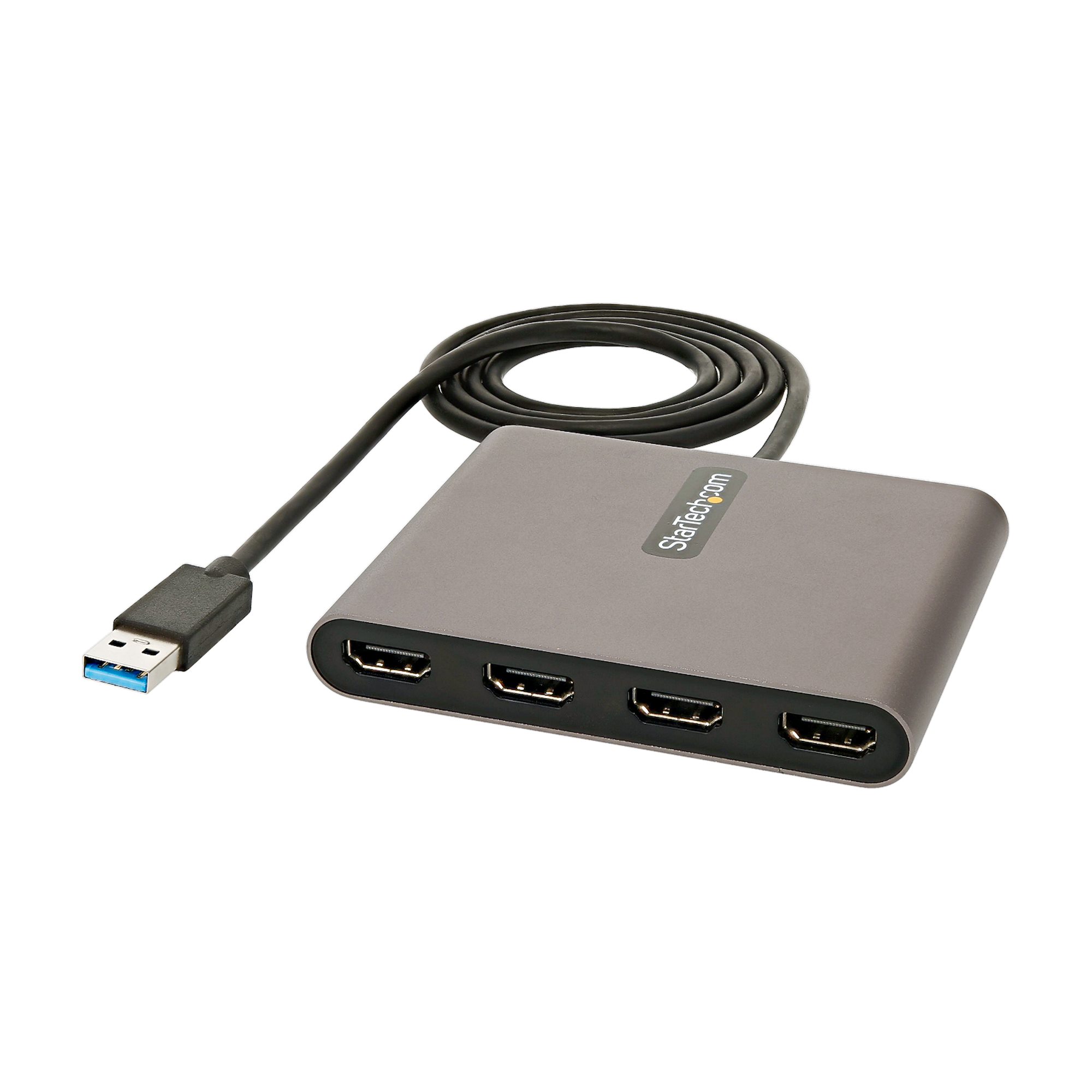
Purchasing And Care
When purchasing adapters for, it’s important to prioritize quality. Look for adapters that are compatible with your devices and have positive customer reviews.
For longevity, it’s crucial to care for your adapters properly. Keep them clean and free from dust and debris. Store them in a safe place to avoid damage.
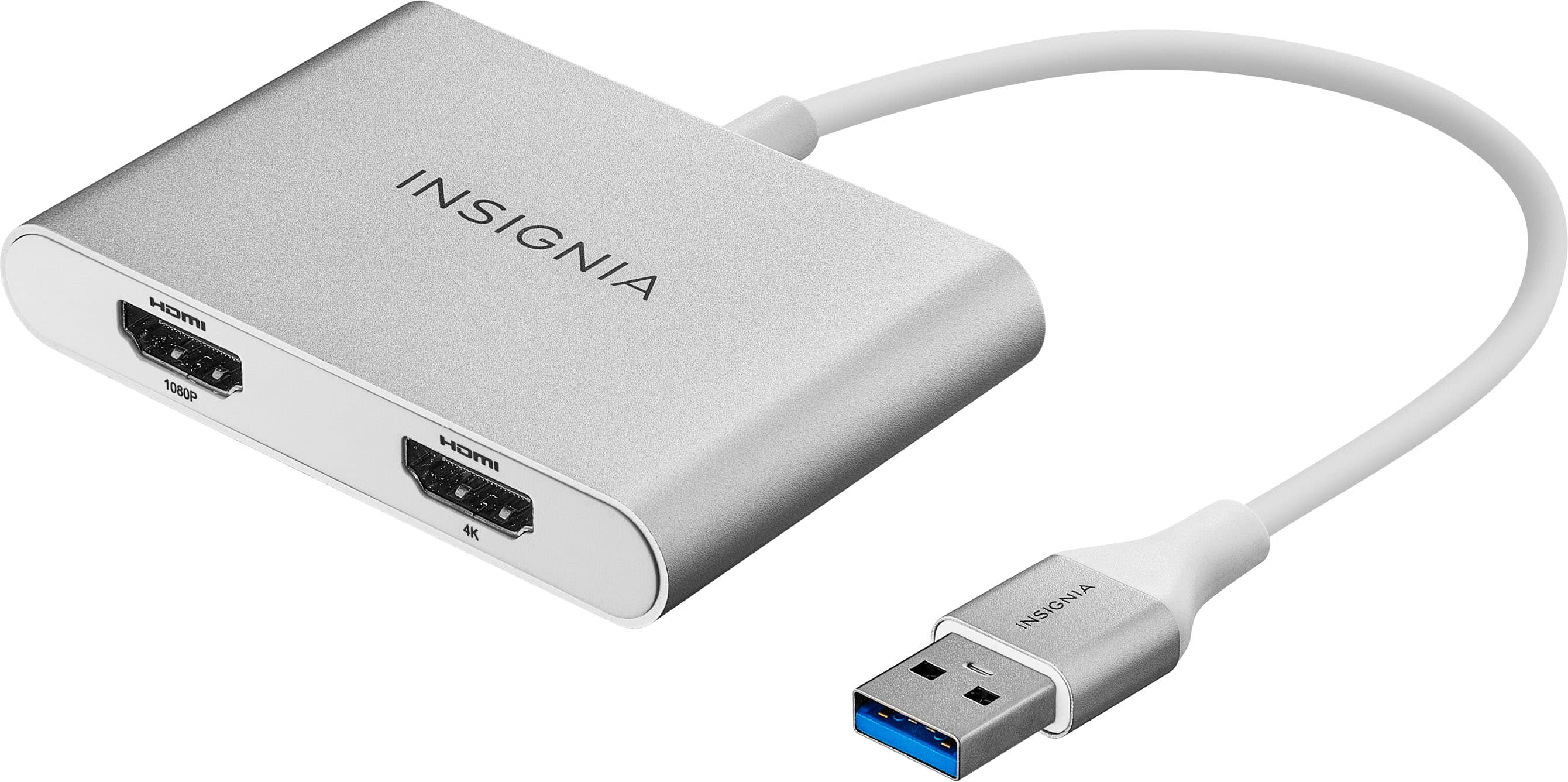
Frequently Asked Questions
What’s The Difference Between A Hdmi Converter And Hdmi Adapter?
An HDMI converter changes signal types, while an HDMI adapter connects different HDMI cable sizes.
What Do I Do If My Tv Doesn’t Have An Hdmi Port?
If your TV doesn’t have an HDMI port, you can use an HDMI to AV converter. This device will allow you to connect HDMI devices to your TV’s AV input. Additionally, you can consider upgrading to a newer TV with HDMI ports for better connectivity.
How Do I Convert Cable To Hdmi?
To convert cable to HDMI, you will need an adapter or converter. Simply connect the cable to the adapter, and then plug the adapter into the HDMI port on your device. This allows you to transmit audio and video signals from the cable to an HDMI-compatible device.
Can You Convert A Usb Cable To Hdmi?
No, you cannot convert a USB cable to HDMI. They are two different types of connectors used for different purposes. USB is used for data transfer and power supply, while HDMI is used for audio and video transmission.
Conclusion
In a nutshell, adapters bring seamless connectivity for enhanced multimedia experiences. With various options available, finding the right adapter can elevate your viewing and streaming activities. Keep in mind the compatibility and features to maximize the benefits of using adapters.
Elevate your tech setup effortlessly!






